Abacus AI Deep Agent is a god-tier general-purpose agent capable of complex tasks. It can do deep research, integrate with Google Workspace, create presentations, and build apps! These apps can be deployed and shared with others.
Using Abacus AI Deep Agent is very simple. All you do is give it a task, and our AI agent will use multiple AI models, talk to various systems, and use dozens of tools to complete your complex task.
Abacus AI Deep Agent can be used to do pretty much anything. Tell Abacus AI Deep Agent what you want, and it can
- Create and deploy websites and apps.
- Do in-depth research
- Create presentations
- Browse multiple sites using an operator agent
- Book tickets, download images, pay your bills
- Connect to Gmail, Google Workspace, Jira, and other accounts to automate work
Yes, you can use Abacus AI Deep Agent to vibe code different apps and websites. You can also use it for any other task.
Just click "Get started" from the Abacus AI Deep Agent or ChatLLM page. Abacus AI Deep Agent comes with ChatLLM, which has many AI features and tools. Your one-stop shop for all things AI
We don't use your data for training, it's always encrypted at all times and we have enterprise compliance, including SOC-2 Type-2 and HIPAA
Abacus AI Deep Agent is our top-tier AI agent, which lets you create apps, presentations, and documents and automate all work.
When you subscribe to Abacus AI Deep Agent, you also get access to ChatLLM and Abacus AI Desktop.
Here is the list of all the features that you get access to as part of this powerhouse AI package:
- Abacus AI Deep Agent: A general-purpose god-tier agent that automates complex tasks and creates apps
- State-of-the-art LLMs: access to the latest OpenAI, Anthropic, Google, and Grok models, including o3, o4-mini, GPT-5.2, Codex Max, GPT-5.2 Pro, Opus 4.6 and Sonnet 4.5
- Document Analysis: Analyze, summarize, and discuss uploaded documents (PDFs, Word, PowerPoint, images, etc.).
- Data Analysis: Perform data analysis and generate charts from uploaded CSVs and Excel files.
- Image Generation: Generate pictures using top SOTA models like GPT Image, Nano Banana, FLUX Pro, Flux Kontext, Seedream, Recraft, Ideogram and Dall-e. Flux-1 PRO, Nano Banana Pro and GPT Image produces exceptionally high-quality images for your collateral and other media.
- Video Generation: Generate videos using top SOTA models like Sora-2, Grok Imagine, Seadance, Veo-3, KlingAI, Lumalabs, Hailuo, and RunwayML.
- Text Humanization: Humanize responses with Professional, Humorous, and Caring tone options
- iPhone and Android apps: We offer both Android and iPhone apps. Both apps have all the state-of-the-art abilities, including voice.
- Projects: Create projects and organize your work.
- Code Playground: Generate and run code for self-contained applications, displaying the results alongside your chat
- Web Search: Search the web and get up-to-date information on any topic.
- AI Engineer: Use the AI engineer to create custom chatbots and AI agents. You tell the AI engineer what to do, and it can build applications.
- AI Agents: You can set up AI agents to perform various tasks. Our AI engineer can help create these AI Agents.
- Slack, Teams, and Other Integrations: You can integrate with many enterprise systems, including Slack, Teams, Confluence, G-Drive, GCal, Gmail, etc.
- IN ADDITION TO ALL THIS, you also get access to Abacus AI Desktop, our state-of-the-art AI code editor, which can help you generate code, fix bugs in your code base, and create new features using AI.
- Check out ChatLLM and Abacus AI Desktop
The subscription costs $10 per user per month. It includes access to Abacus AI Deep Agent, ChatLLM, and Abacus AI Desktop.
You can also upgrade to the Pro tier for an additional $10. In the Pro Tier, you get unrestricted access to a more powerful version of Abacus AI Deep Agent.
Some users may be offered a promotional discount for the first month. After the first month, standard pricing applies.
You can access Abacus AI Deep Agent, Abacus AI Desktop, and ChatLLM for $10/month.
You can cancel the subscription anytime using the ChatLLM interface. Billing subscription details are available on the desktop interface by clicking on the top right corner and going to the Billing and Invoices page from your profile.
You can view all past payments by visiting your profile and navigating the Billing and Invoices page.
If you have any questions or feedback, please reach out to us at support@abacus.ai. Our team is ready to assist you with anything you need and is always working to improve your experience.